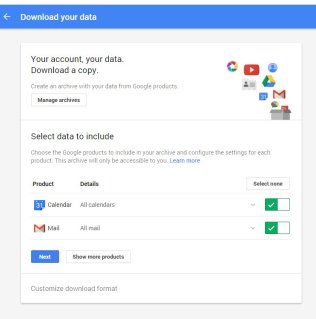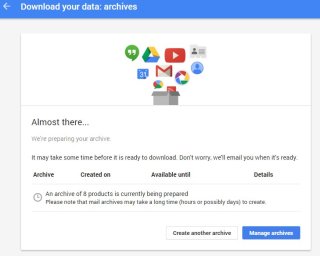When an employee leaves your company you may need to archive.
Using the Chrome browser:
1. Sign into your google account.
2. In a new tab, browse to the following address: https://takeout.google.com/settings/takeout/custom/gmail,calendar
3. Follow the wizard. You can choose to make an archive just of your eMail and calendar, or you can select information from other services such as Google Drive.
4. Once you have selected the services that you want, click on Next

This shows the file version (zipped),
5. Click on Next again This starts the archive process. You can access the archive after it created by clicking on the link that Google sends to your eMail account.